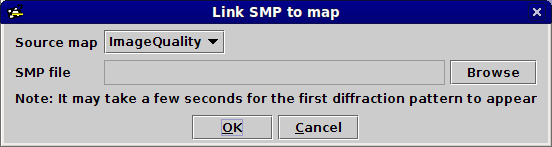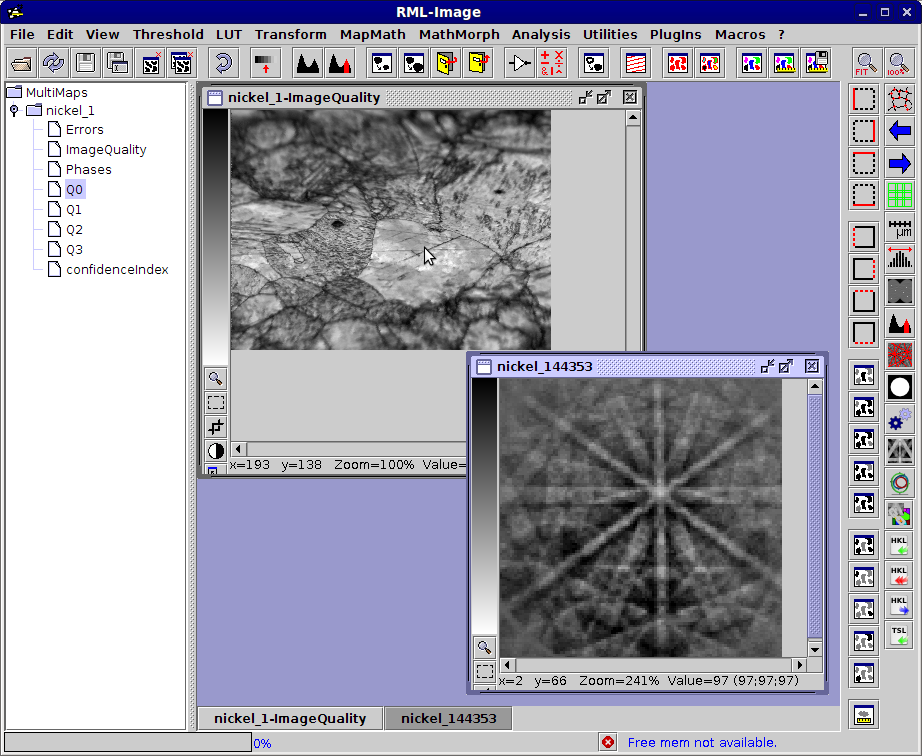View diffraction patterns¶
EBSD-Image offers a feature to link an EbsdMMap with a SMP file to easily visualize the acquired diffraction patterns. By moving the mouse over any pixel in a map of the EbsdMMap, the corresponding diffraction pattern is displayed. For example, one can manually evaluate the quality of certain diffraction patterns or perhaps check why a certain pixel was incorrectly indexed or unindexed.
How to¶
Select one map of the multimap from the MultiMap tree.
From the menu PlugIns, select EBSD and then the option Link SMP to map. The following dialog should appear.
In the source map combo box, all the opened maps are listed. Select the one you want to link with the SMP file. In other words, when the mouse is moved over the pixels of this map, the corresponding diffraction patterns will appear.
Browse to find the SMP file of this mapping. Click OK.
A new Map window will appear. It will be used to show the diffraction patterns. You can resize and move this window.
Move the mouse over the source map. The corresponding diffraction pattern will appear in the other window.
If you want to save a diffraction pattern, hold CTRL and click on a pixel of the source map. A new map will appear with the diffraction pattern of the pixel you just click. You can save this diffraction pattern as any other map using File-Save.
To unlink the SMP file and the source map, you can either close the source map or the map window showing the diffraction pattern.
 EBSD-Image
EBSD-Image